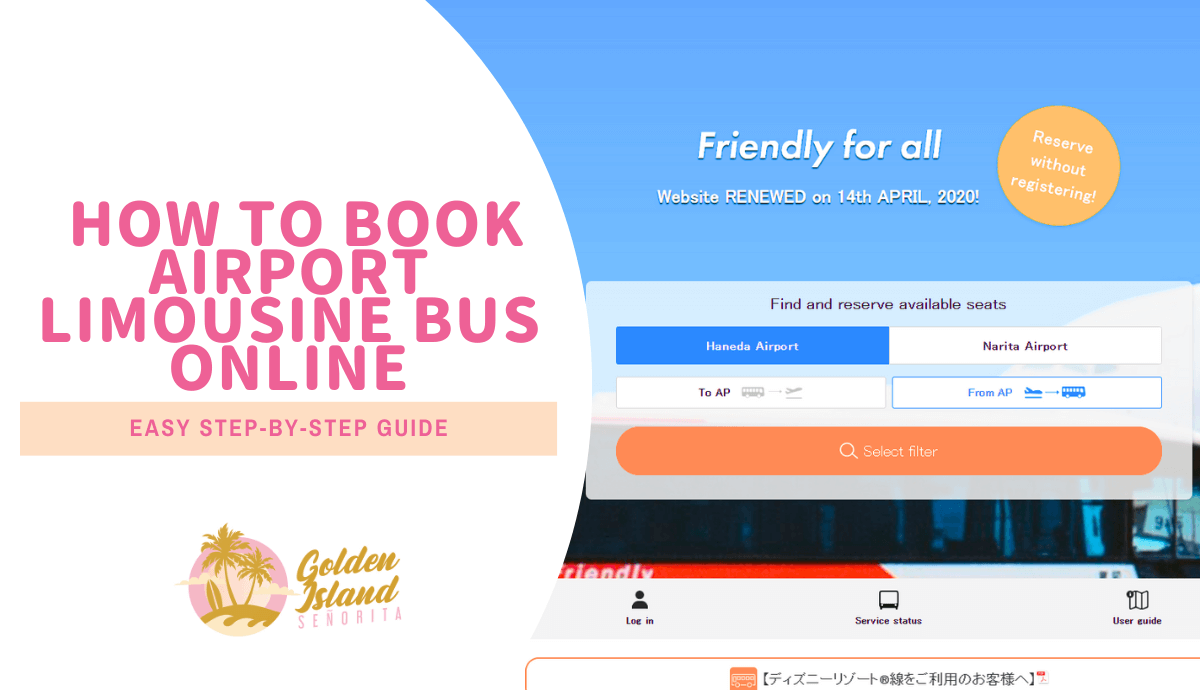When arriving at Haneda Airport, one of the first things travelers often seek is a reliable and comfortable way to reach their destination in the bustling heart of Tokyo. While there are several transportation options available, the Airport Limousine Bus stands out as one of the most convenient and hassle-free ways to get from Haneda to Central Tokyo.
In this guide, I’ll take you through the entire process of booking the Airport Limousine Bus, using Haneda Terminal 3 as the departure point and Shinjuku Expressway Bus Terminal as the destination to make the explanation straightforward.
How to Book Your Airport Limousine Bus Ticket Online
Booking your Limousine Bus ticket online is the most convenient option, especially if you like to have everything arranged before you even set foot in Japan. Here’s a step-by-step guide on how to do it:
NOTE: I’ll be using HANEDA TERMINAL 3 as departure point and SHINJUKU EXPRESSWAY BUS TERMINAL as destination to simplify the explanation.
Step 1: Visit the Official Website
Start by visiting the official Airport Limousine Bus website. You can easily find it by searching for “Limousine Bus Haneda” in your search engine. The website is available in multiple languages, including English, making it accessible for international travelers.

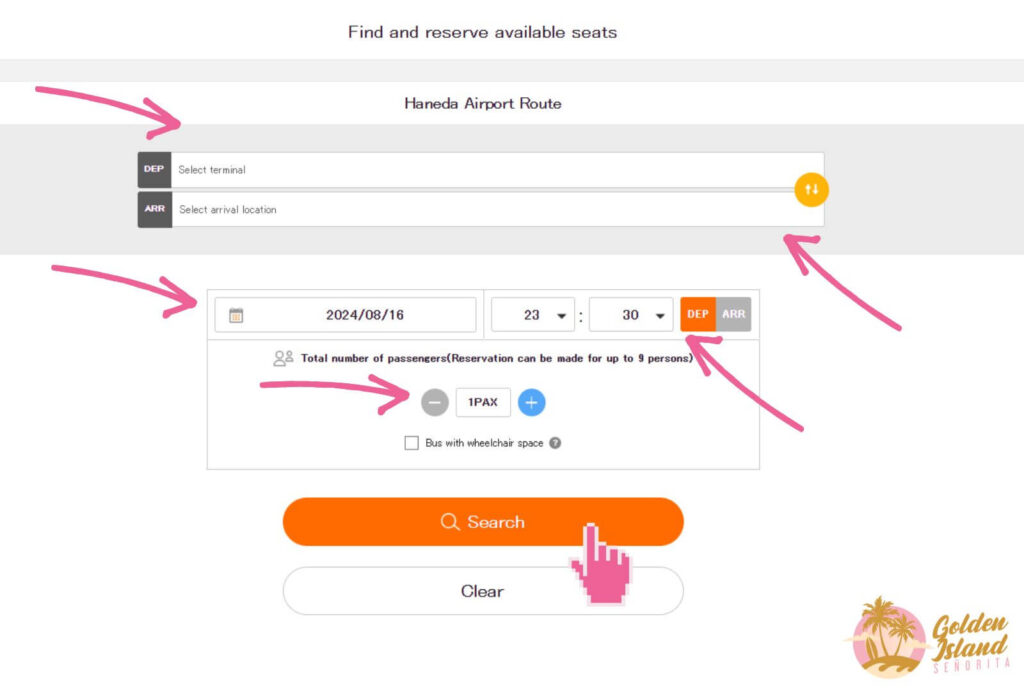
Step 2: Select Your Route
Once on the website, you’ll need to select your departure point and destination. Since you’re departing from Haneda Airport, you’ll choose that as your starting point. Then, browse through the list of available destinations in Central Tokyo. Popular stops include Shinjuku, Shibuya, Tokyo Station, and many major hotels.
Make sure to double-check the airport where you’ll be arriving by looking at your flight voucher or boarding pass. After that, pick the station that’s closest to your accommodation.
Departure Point: Haneda Terminal 3
For this example, let’s select Haneda Terminal 3 as your departure point. This is a common starting location for international travelers arriving at Haneda Airport.
Destination: Shinjuku Expressway Bus Terminal
For the destination, we’ll choose the Shinjuku Expressway Bus Terminal, a major hub in Central Tokyo that provides easy access to nearby hotels, shopping areas, and business districts.
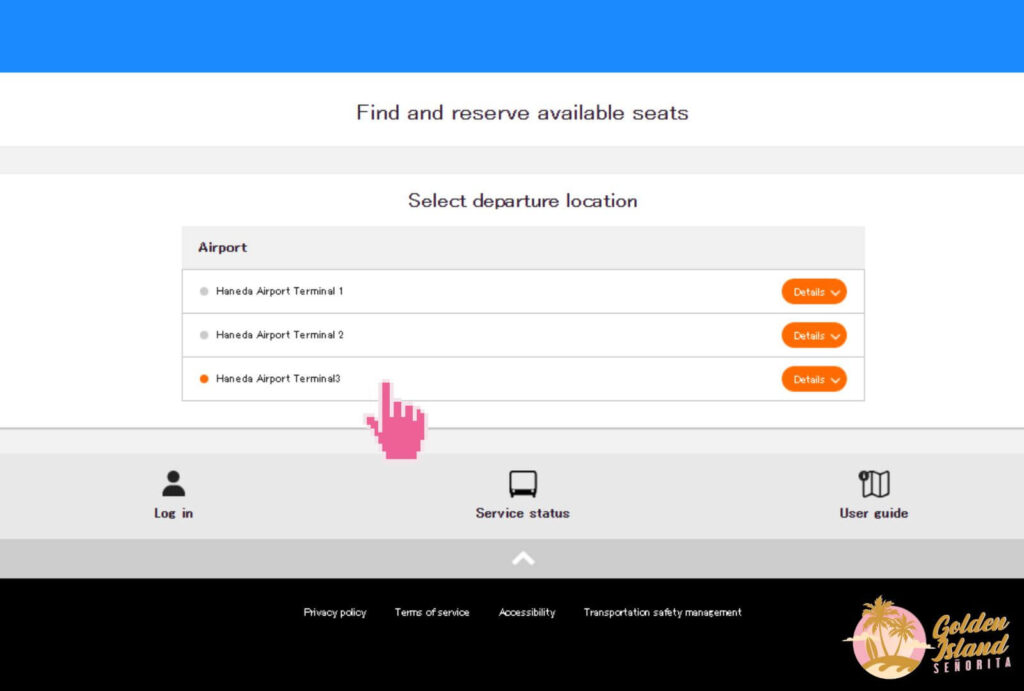
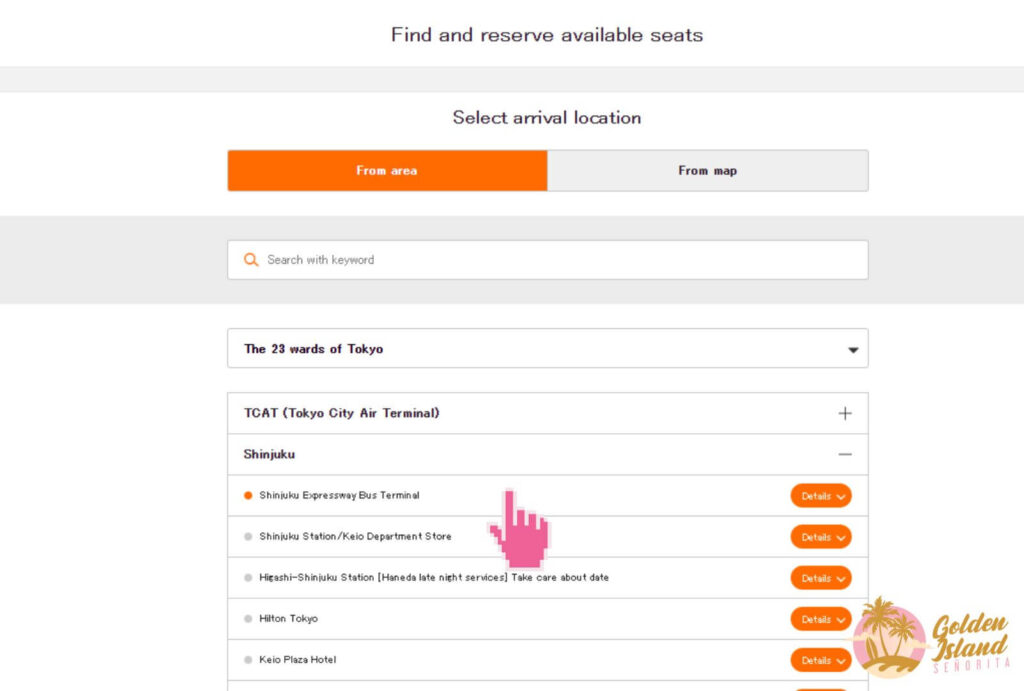
Step 3: Choose Your Date and Time
After selecting your route, you’ll need to choose the date and time of your travel. The website will show you all the available buses for your chosen date. The frequency of the buses means you’ll likely have several options to choose from, so pick a time that best fits your schedule.
Date Selection
Use the calendar tool on the website to select the date of your arrival. It’s important to choose the correct date to avoid any complications on the day of your travel.
Time Selection
The website will display a list of available departure times for the date you’ve selected. The Limousine Bus runs frequently, typically every 20-30 minutes, so you’ll have plenty of options to choose from. Consider your flight’s arrival time and allow some buffer for customs, baggage claim, and other airport formalities when selecting your bus departure time.
Pro Tip: Choose a Comfortable Time Slot
If this is your first time in Tokyo or if you’re unfamiliar with the airport, it’s wise to choose a bus that departs at least an hour after your flight’s scheduled landing time. This gives you plenty of time to clear customs and find the bus stop without feeling rushed.
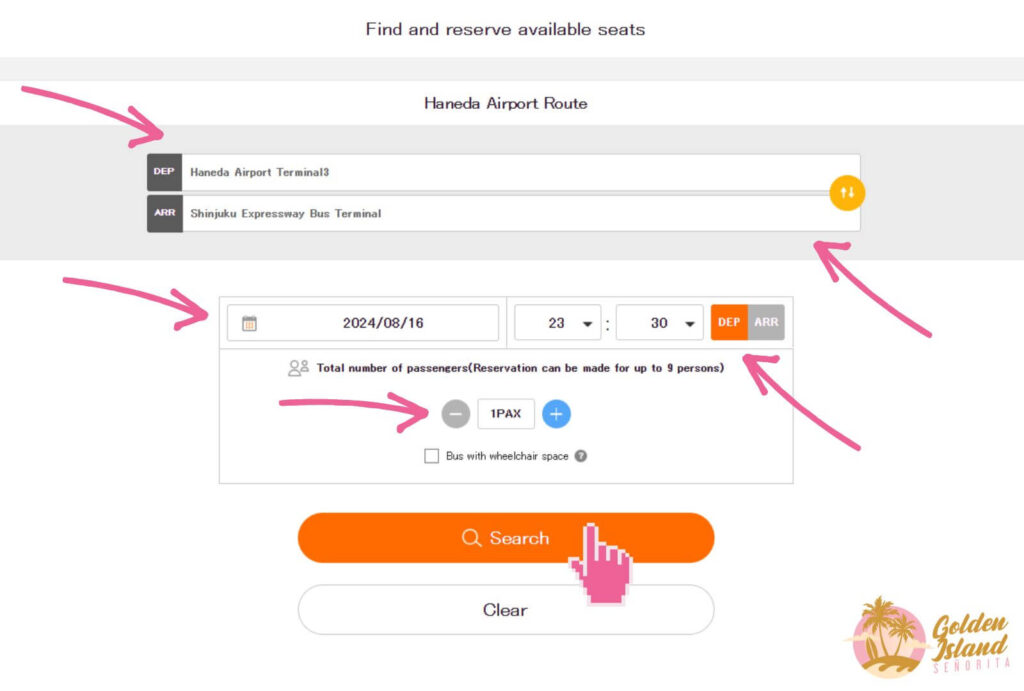

Step 4: Choose the Number of Passengers & Baggage/Luggage
The next step involves specifying the number of passengers and the amount of luggage you’ll be traveling with.
Number of Passengers
Enter the number of passengers traveling, including any children or infants. The website allows you to select the appropriate ticket type for each passenger, such as adult, child, or infant. Be sure to select the correct number, as this information is crucial for booking the right number of seats.
Luggage/Baggage Information
The Limousine Bus provides ample space for luggage, and you’ll need to indicate how many pieces of luggage you’ll be bringing. The website typically allows for a certain number of bags per passenger, so if you’re traveling with extra luggage, make sure to account for that.
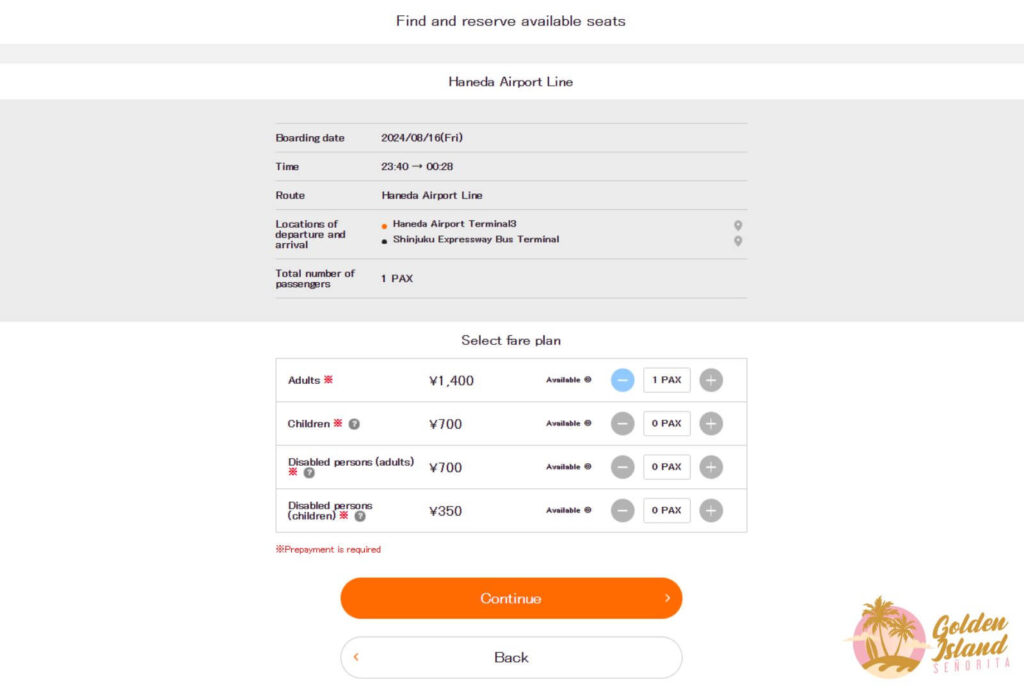
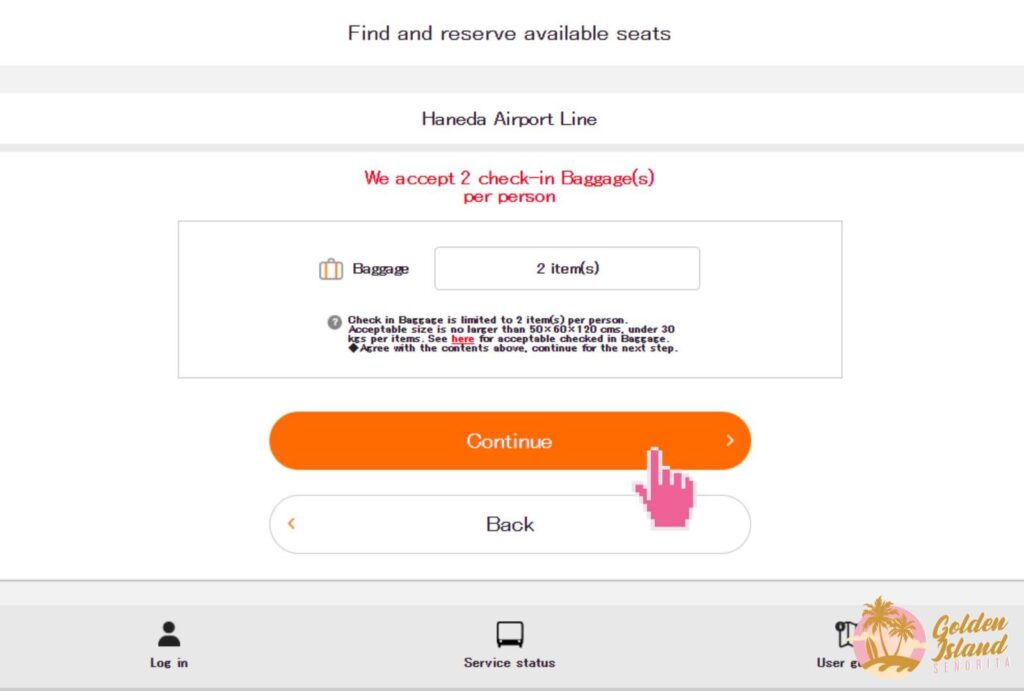
Step 5: Double Check Your Itinerary
Before moving on to the next steps, it’s crucial to double-check your itinerary. This includes verifying the following details:
- Departure and Destination Points: Ensure that Haneda Terminal 3 is set as your departure point and Shinjuku Expressway Bus Terminal as your destination.
- Date and Time: Confirm that the date and time match your travel schedule.
- Number of Passengers and Luggage: Review the number of passengers and luggage details to ensure accuracy.
Why Double-Checking is Crucial
Mistakes in the itinerary can lead to complications on the day of travel, such as missing your bus or having inadequate space for your luggage. Taking a moment to review all the details helps prevent these issues.
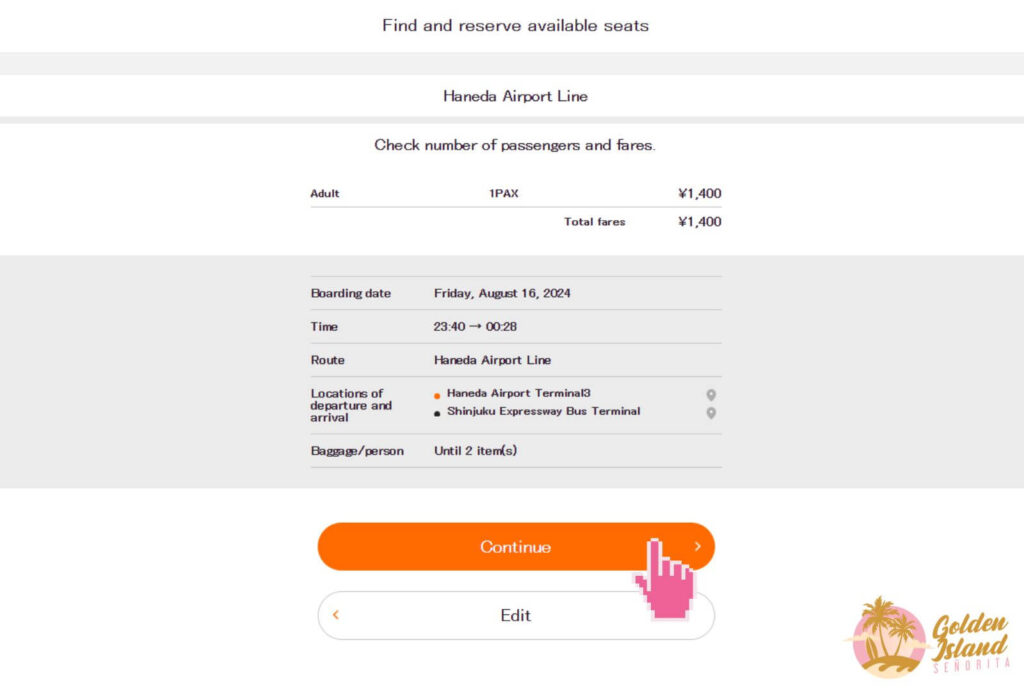
Step 6: You Will Be Asked to Register/Log in, or Reserve a Seat without Signing Up
At this point in the booking process, you’ll be prompted to either log in to your existing account, register for a new account, or reserve your seat without signing up.
Option 1: Register/Log in
If you already have an account with the Airport Limousine Bus service, log in using your credentials. If you don’t have an account, you can easily create one by providing your email address and creating a password. Having an account is beneficial for tracking your bookings and receiving notifications about your trip.
Option 2: Reserve a Seat without Signing Up
If you prefer not to create an account, the website typically allows you to proceed with the reservation as a guest. You’ll still need to provide basic contact information, such as your email address and phone number, to receive your booking confirmation and e-ticket.
Advantages of Signing Up
While it’s possible to book without signing up, having an account offers advantages like easy access to your booking history, faster checkout for future reservations, and the ability to manage or modify your bookings online.
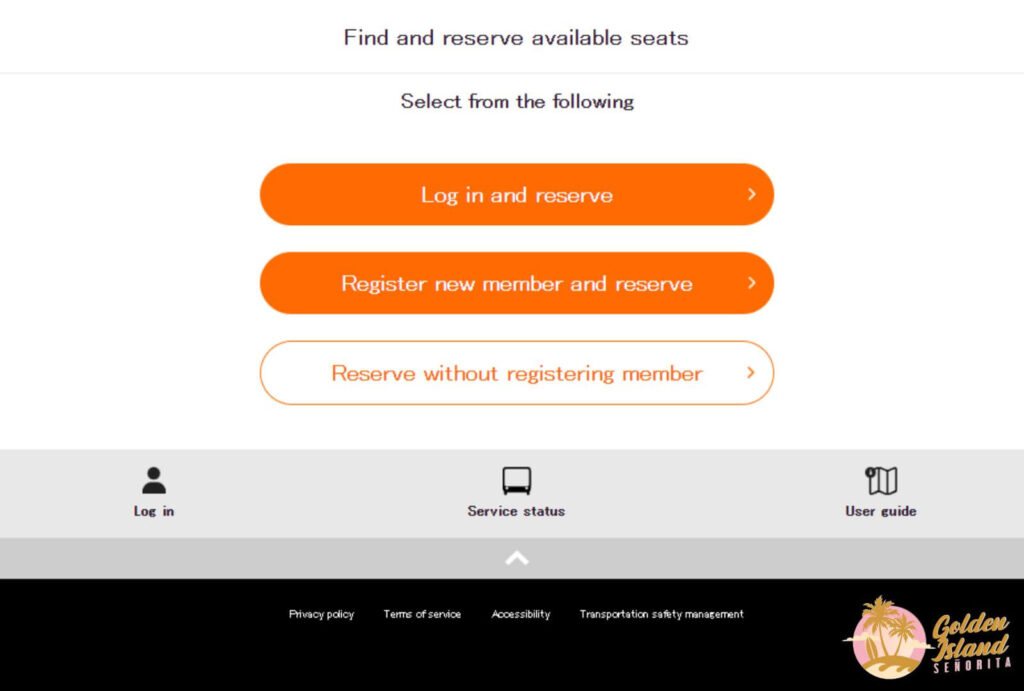
Step 7: Enter Passenger Details
After choosing whether to register or proceed as a guest, you’ll need to enter the passenger details for the booking.
Information Required
Typically, you’ll be asked to provide the following information for each passenger:
- Full Name: As it appears on your credit card/mode of payment.
- Contact Information: Email address and phone number for communication.
Accuracy is Key
Ensure that all passenger details are accurate, as this information will be used for your booking and boarding. Mistakes in names or contact details can lead to issues later on, such as problems with boarding or receiving your e-ticket.
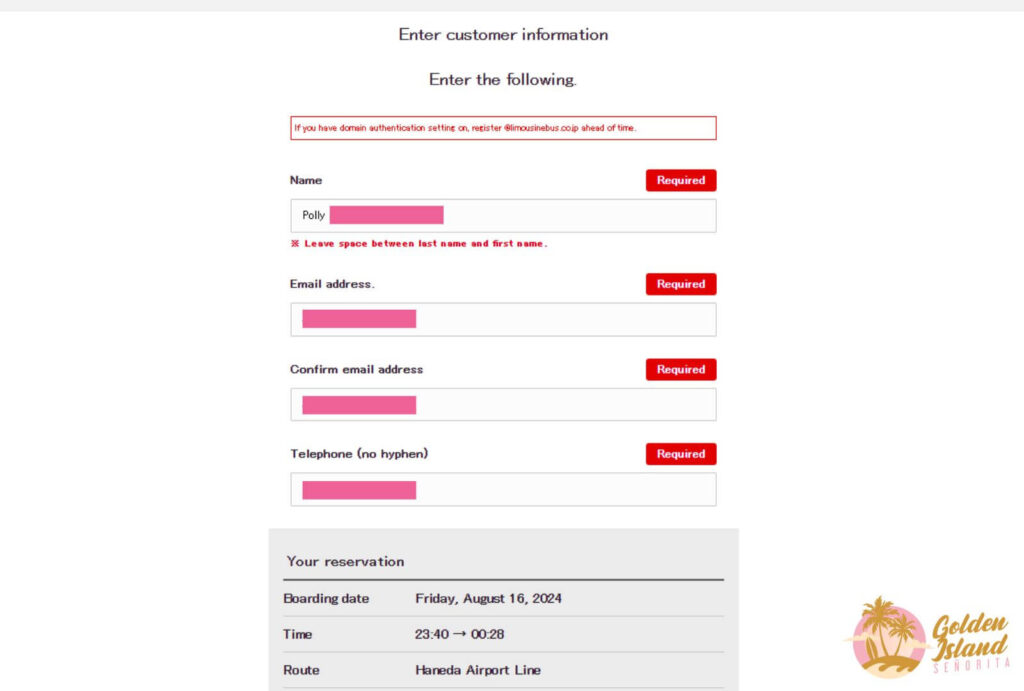
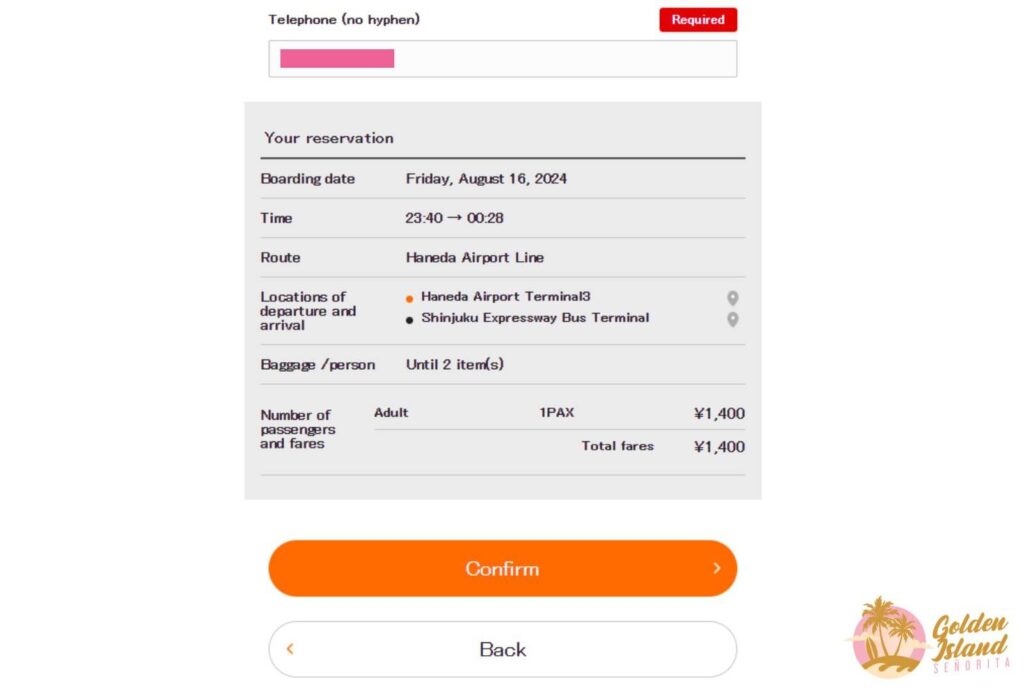
Step 8: Confirm Your Booking
Once you’ve entered all the necessary details, it’s time to confirm your booking. This step involves reviewing all the information you’ve entered and agreeing to the terms and conditions of the service.
What to Review
- Itinerary Details: Departure and destination points, date and time, number of passengers, and luggage.
- Passenger Information: Ensure all names and contact details are correct.
- Booking Terms: Read through the terms and conditions, including cancellation policies and any additional fees.
Why Confirmation is Important
Confirming your booking finalizes the process, ensuring that your seats on the Limousine Bus are reserved. After confirmation, changes may be subject to fees or restrictions, so it’s essential to make sure everything is correct.
Confirmation Code
After confirming your booking, a confirmation code will be sent to your email address. This code is crucial for tracking your booking, retrieving your e-ticket, or making any changes to your reservation.
Step 9: Make Payment
The final step in the booking process is making the payment for your Limousine Bus tickets.
Payment Methods
The website typically accepts major credit cards (such as Visa, MasterCard, and American Express) and sometimes other payment options like PayPal or mobile payment services.
Secure Payment
The payment process is secure, ensuring that your financial information is protected. Make sure to complete the payment within the time frame provided, as bookings are not confirmed until payment is received.
Payment Confirmation
After making the payment, you’ll receive a confirmation email with the details of your purchase, including the amount paid and the booking reference number. This email is important for your records and should be kept safe.
Step 10: Save Your E-Ticket
Once your payment is confirmed, you will receive your e-ticket via email. This e-ticket is your boarding pass for the Limousine Bus, so it’s essential to save it and have it ready for your journey.
How to Save Your E-Ticket
- Email: The e-ticket will be sent to the email address you provided during booking. Save the email or take a screenshot of the e-ticket for easy access.
- Mobile App: If the Limousine Bus service has a mobile app, you may be able to access your e-ticket directly through the app. This is a convenient option if you prefer to manage your travel documents on your smartphone.
- Print: For added security, consider printing a hard copy of your e-ticket. While electronic tickets are widely accepted, having a printed copy can be a backup in case of technical issues with your phone.
Why Saving Your E-Ticket is Important
Your e-ticket is required for boarding the Limousine Bus, so make sure it’s easily accessible when you arrive at Haneda Airport. If you’re unable to present your e-ticket, you may not be allowed to board, which could lead to delays or additional expenses.
Additional Tips for a Smooth Journey
Arrive Early
On the day of your travel, it’s a good idea to arrive at the bus stop at least 15 minutes before your scheduled departure time. This gives you ample time to check in, handle your luggage, and find your seat.
Verify Your Arrival Airport and Bus Stop
Be sure to verify the airport where you will be arriving by checking your flight voucher or boarding pass. Then choose the station that is nearest to your accommodation.
Keep Your Luggage Tags Safe
When you board the Limousine Bus, your luggage will be tagged and stored in the bus’s cargo hold. Keep the luggage tags provided to you, as you’ll need them to retrieve your bags when you reach your destination.
Stay Informed
Check your email or the Limousine Bus website for any updates or changes to your booking. While it’s rare, schedules can change due to unforeseen circumstances, so staying informed will help you avoid any surprises.
Final Thoughts
Booking the Airport Limousine Bus from Haneda to Central Tokyo is a straightforward process that can save you time and stress during your travels. By following the steps outlined in this guide, you can easily secure your ticket and enjoy a comfortable, direct ride to your destination in the heart of Tokyo. Whether you’re a solo traveler or with family, the Limousine Bus offers a reliable and relaxing way to start your journey in Japan.
Remember to book your ticket in advance, double-check your itinerary, and save your e-ticket for a smooth and hassle-free experience. Safe travels, and enjoy your time in Tokyo!