Traveling soon? Here is all you need to know about the Digital Vaccine Certificate and how to get VaxCertPH online.
VaxCertPH is a platform and mobile app created by the Department of Information and Communications Technology (DICT) for the Department of Health (DOH) to issue digital vaccination certificates to vaccinated persons in the country that may be used for domestic and international travel. Furthermore, it follows the World Health Organization’s (WHO) Digital Documentation of COVID-19 Certificates (DDCC) requirements.
What is VaxCertPH?
VaxCertPH is a self-service portal accessible via its official website, where vaccinated individuals may obtain a copy of their VaxCertPH certificate. Furthermore, it is protected by public-private key encryption using QR codes that can be verified online or offline utilizing the system.
Furthermore, as previously stated, the VaxCertPH certificate is intended to verify the COVID-19 vaccination status of Filipino citizens as well as non-Filipino individuals who have been vaccinated in the country. VaxCertPH is also reported to comply with WHO requirements for digital vaccine certificates and should be accepted by international apps that validate vaccination records.
VaxCertPH is based on information provided by local government units (LGUs) via the Vaccine Information Management System (VIMS). While the system is not yet available to everybody, the national government will now mandate all LGUs that do not have electronic vaccine administration systems to adopt and utilize VaxCertPH for recording and organizing vaccination information through Resolution No. 146.
How to Get VaxCertPH Online?
Step-by-step Guide On How To Get Vaxcertph Online Digital Vaccination Certificate
1. Begin by browsing VaxCertPH website at https://vaxcert.doh.gov.ph/. To request your vaccination certificate, click CONTINUE.

2. Review VaxCertPH’s Privacy Statement. If you have read and agreed to the Privacy Statement, click on the checkbox, then click CONTINUE.

3. Enter details. Before proceeding, you will be asked about your vaccination status, including whether you have been partially or fully vaccinated. Select the appropriate answer, then click OK.


Once you have clicked OK, another dropdown will appear, and you will be asked the following question: “Were you vaccinated more than 48 hours ago for any of your doses?” Choose from Yes or No, then click NEXT.
4. Enter Personal Information. Complete the form by providing the following information: Last Name, First Name, Middle Name, Suffix (if applicable), and Birthdate, then click NEXT.

5. Enter Vaccination Details. Choose the City/Municipality where and when you got your first and second dose. Click Verify Vaccination Information.

Review information. Ensure that the information you provided is accurate and correct, and that it matches the Vaccination Card/record your LGU provided, then click CONTINUE when you’re done.
6. You will be prompted to type the seven characters you see on the screen for security reasons. To proceed, click OK.
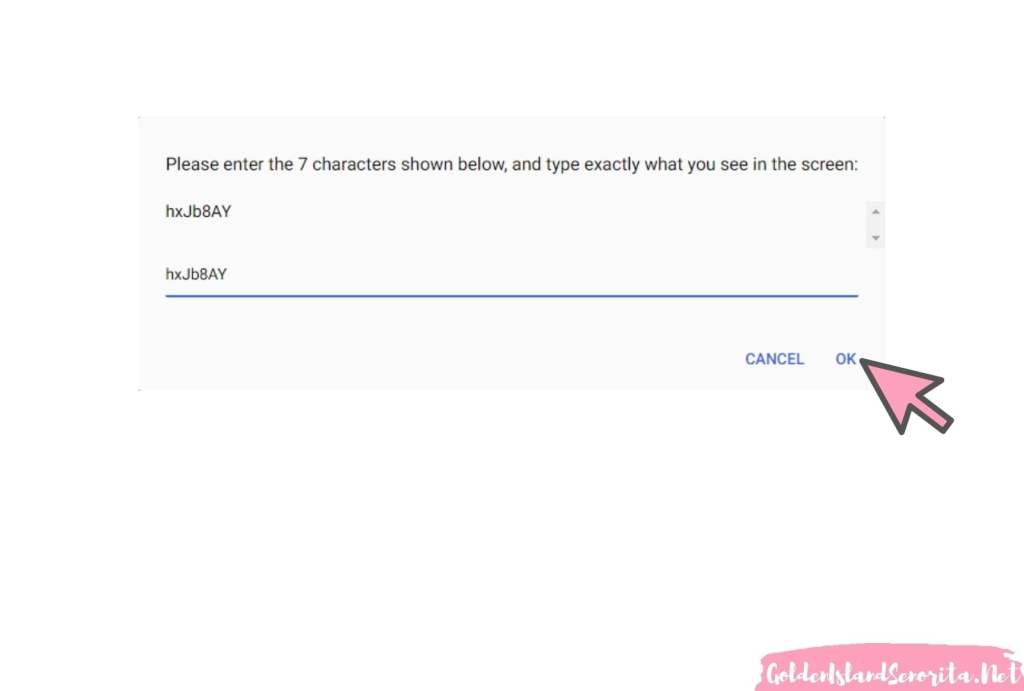
#7. Generate VaxCertPH. If the system successfully found your record, you may either select GENERATE VACCINATION CERTIFICATE if you believe the information is accurate, or UPDATE RECORD if you need to change/update.

#8. Download VaxCertPH certificate.

VaxCertPH Actual Digital Vaccine Certificate:

Couldn’t find your record? Here’s how to submit a request and who to contact.
If no record of your digital vaccination certificate is found in the system, you can make a request to have your data updated by following the procedure below.
Please note that you will need to submit a copy of your local COVID-19 Vaccination Card/Certificate as well as one (1) Government Issued ID.
Any changes to your request will be forwarded to the contact information you provided. If you have not received feedback within 48 hours, please call 8941-1111 or customercare@email.com.
If you have any more inquiries, please contact the DOH VaxCert Support team at vaxcertsupport@doh.gov.ph or by phone at 88-7614-88.


